Details:
Nuro Dua Premium is precise, efficient & safe in a combination of Apex Locator & Endomotor.
Apex locator is an electronic device used in endodontics to determine the length of the Root Canal & Endomotor is a device which is used in rotary endodontic procedures where only one file is used to shape the root canal appropriately.
The device features:
- Multi frequency length measuring technology and the function of root canal length measuring and enlargement.
- Built in different file systems
- Four working modes: Forward rotation, Reverse rotation, Reciprocating motion and Automatic torque control.
Intelligence of sensing the surface pressure of a NiTi file, when the torque reaches the setting limit, the motor will reciprocate rotation instead of the reverse mode until the stress is reduced. Once the surface pressure is below the preset torque value, the NiTi file will rotate continously in the original direction
Key Specifications:
Directions:
- Turn on the main unit, the screen shows the file system or parameters last time automatically. Press the ON/ OFF button exceed 2 seconds or the main unit doesn’t work exceed 3 minutes, the main unit will turn off.
- Press the “S” key exceed 2 seconds, then enter into the main interface. The “S” key is the confirm button, key and key are page button. 3) User-defined parameter setting “Program”:
- The device can save 9 programs, each program can set different parameters according to the user. Press “S” key enter into the user-defined interface, press “S” key switch to the required symbol, press the “4” key or “”key change the settings or parameters. When the “Apex” symbol is gray, this is the function ENDO enlargement only, when the “Apex” symbol is blue, this is the function of combination ENDO enlargement with apex locator.
- Press the key or “key adjust the “Apex” symbol turns blue and flashes, then press the “S” key, it will enter to the apex locator interface, press the “”key or key can set the auto reverse position in apical zone.
- When use the function of combination ENDO enlargement with apex locator, the motor speed will decelerate automatically and the sound will buzz hurried near the apical zone, the motor speed will reverse automatically in the setting anto reverse position of apical zone. A Speed setting: Speed is from 200rpm to 600rpm B Torque setting: Torque is from 0.6N-cm to 3.9N-cm
- Notice: If use the function of combination ENDO enlargement with apex locator, the contra angle must be covered by the rubber case first.
- Built in different file system “File System”: Press “S” key enter into the file system interface, press the key or “”key to select different files, then the
- “Apex” symbol will flash after pressing “S” key. When the “Apex” symbol is gray. it presents the function enlargement only, when the “Apex” symbol is blue, it presents the function of combination ENDO enlargement of ENDO with apex locator.
- Press the “”key or “key adjust the “Apex” symbol turns blue and flashes, then press the “S” key, this device will enter to the apex locator interface, press the key or “”key can set the auto reverse position in apical zone
- Apex locator mode “Apex”: Press “S” key enter into the apex locator mode, connecting the accessories with the main unit correctly.
Indications:
Endomotor is used to shape the root canals with built in apex locator for measuring the working length of root canals.
| Weight | .55 kg |
|---|---|
| Dimensions | 22 × 11 × 9 cm |

 Buzz Deals
Buzz Deals Clinic Wear
Clinic Wear Covid Safety Store
Covid Safety Store Disposables
Disposables Dental X-ray Shop
Dental X-ray Shop Endodontics
Endodontics Restorative Dentistry
Restorative Dentistry Orthodontics
Orthodontics Pedodontics
Pedodontics Periodontics
Periodontics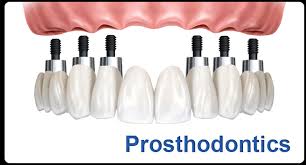 Prosthodontics
Prosthodontics Equipment
Equipment Everyday Dentistry
Everyday Dentistry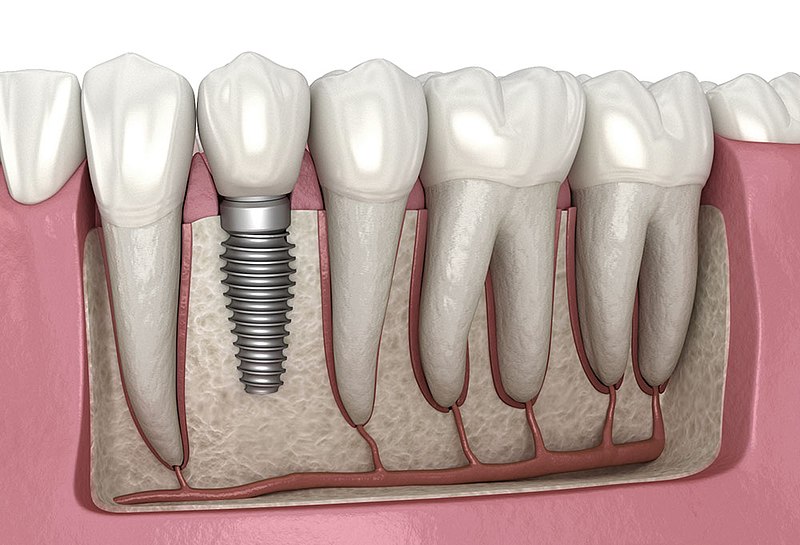 Implantology
Implantology Instruments
Instruments Surgical Instruments
Surgical Instruments Hand Pieces & Micromotor
Hand Pieces & Micromotor Laboratory
Laboratory Sterilization
Sterilization New Clinic Setup
New Clinic Setup Students Section
Students Section






















 Home
Home  Whishlist
Whishlist  Compare
Compare  Checkout
Checkout
Reviews
There are no reviews yet.